IBPS Guide
IBPS Guide / How to fill IBPS Clerk online form at home ? / What are required for filling IBPS online form? / What is The full form of IBPS ? / What documents are necessary to filling ibps clerk online form ? / What documents are necessary to filling ibps po online form ?
 |
| IBPS Clerk 2019 |
How to fill ibps clerk online form itself from pc , laptop or mobile -------------
Aaj ke Samay me technology itni aage badh gayi hai ki ab hame kuchh bhi karne ke liye dusro ke paas jana nahi parta pahle ki dekhe to students ko apne kisi type ke online forms bharne ke liye dusro ke paas jana parta tha but ab aisa nahi karna parta kyonki ham sabhi ke paas ab ek achha sa handset hai or lappy ya pc rahata hi hai aise case me students ko bas jaruri hoti hai to ek achhe internet aur forms ko kaise fill kiya jaye aur kya kya details chahiye hoga kisi bhi competition based exams ke form ko fill up karne ke liye to to aayiye mai aap logo ko khud se kaise aap apna form apply kar sakte hai kisi bhi prakar ke competitive exam ke liye wo bata ta hu...
Sabse pahle to kisi v recruitment ke liye apply karne se pahle hame recruitment ke bisay me jankari leni parti hai jo ki examination commission notice aur notification jari kar ke bacho tak information pahucha deta hai agar aap ne ab tak ibps ka notification check nahi kiya hai to aap ek bar jarur check kar le usse padhba bahut hi awasyak hoti hai usi ki sahayta se hame pata chalta hai ki exam ka pattern kaisa hoga kya requirements hai wagerah wagerah...agar aapke paas notification nahi hai to niche diye faye link par click kar aap notification download kar sakte hai ...
Notification padhne ke bad sare aawasyak documents apne paas rakhle jaisa ki ..
DOCUMENTS NEEDED
- One scaned pic of candidate .
- Self written declaration to be uploaded .
- Left thumb empressioe for boys .
- Signature of candidate in running hand .
- Contact number .
- E-mail id (personal)
7. Graduation's marks detail .
Sare documents apne paas rakhne ke bad apne laptop ya pc ke through ibps.in par apne chrome , firefox ,intern in explorer adi ki sahayta se open kar le actually aap agar apne mobile phone se apply karna chahte hai to iske liye aap ko browser ka jo version required hai site open karne ke liye usse install karna parega jaise ki chrome ka 30.0 se open hoga isse achha hoga ki apne lappy se hi khole aasani se sara kam ho jayega...
Step 1 :- Browser ko open karne ke bad website ka address dal dijiye aur click kar dijiye
Step 2 :- jiske bad ek naya page khulega jisme aapko apna basic detail dalna hoga jaise ki name , mobile number , email id etc uske bad save and next kar de .
Step 3 :- aapke samne ek naya page open ho jayega jisme aap apne sare information jo puchhe ja rahe hai aur aap ke paas uplabhd hai wo bhar kar save and next kar de .
Step 4 :- naya pagr khul jayega isme aap apne scaned images upload kar de dimensions and uske sizes dekh kar aur uske bad next kar de .
Step 5 : -iss page me aapka payment ka page open ho jayega jisme aap instructions ko follow kare aur payment kar de...
Step 6 :- payment karne ke bad application form ka print out nikal le...
Sare steps ko follow karne ke bad aap apne exam ki preparation jo kar rahe hai usme lag jaye samay aane par mobile message and email notifications ki sahayta se information aap tak aa jayegi ipbs ki taraf se .
I hope you are satisfied with this explanation . Although you can ask me through comment box if you have any question .
Thanks for visiting .

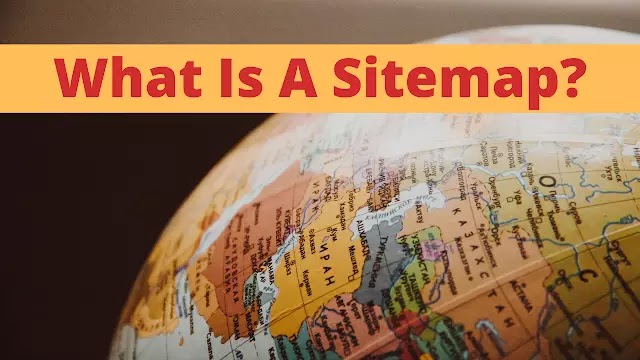







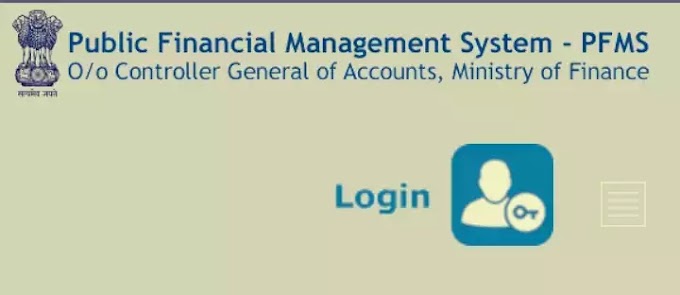

0 Comments